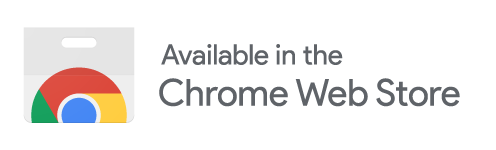Open chatpgpt.com. If its already open, refresh it after installing the add-on.
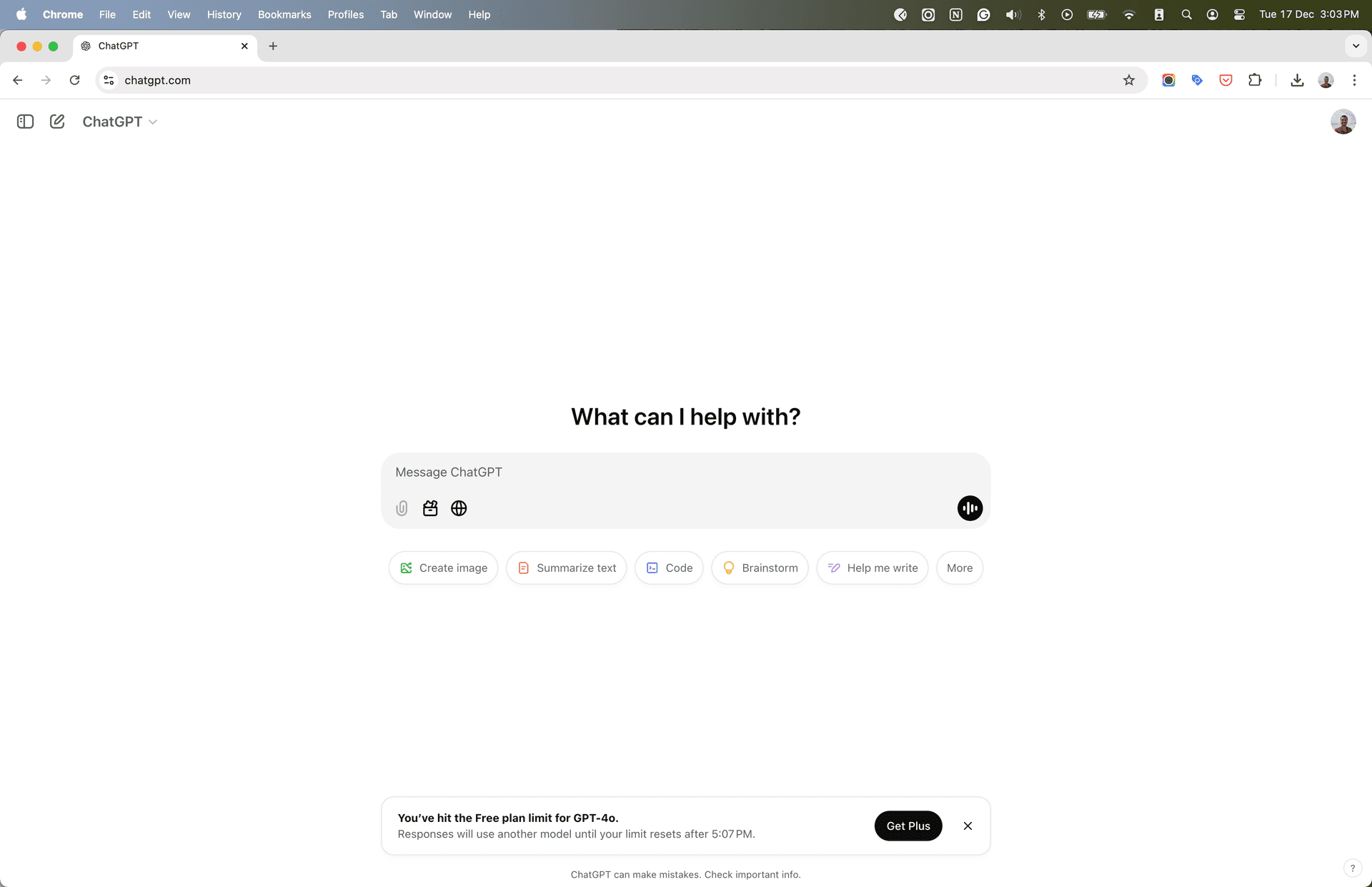
Ask a question to ChatGPT.
Once, you have received the answer, Click the Word or PDF button on the bottom right of the response.

Export your entire conversation
Look for the export buttons in the top right corner of the conversation window.